 Image 1 of
Image 1 of


Wave-o-Matic
Create quick, and easy advance wave-based motion on any layer in 2D or 3D. For, anything that needs to move.
Create quick, and easy advance wave-based motion on any layer in 2D or 3D. For, anything that needs to move.
Create quick, and easy advance wave-based motion on any layer in 2D or 3D. For, anything that needs to move.
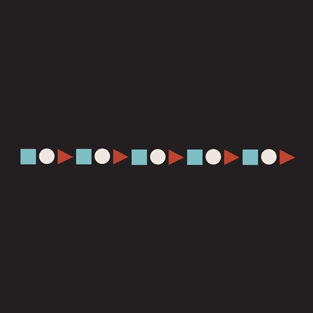
What is Wave-o-Matic?
Wave-o-Matic does what it sounds like it would do, it allows you to quickly create natural and seamless wave motion on any layer(s). It’s simple, fast, and crazily effective, with full customizability and control over motion itself. Try it out, it’s so much more powerful than you will ever imagine.
Make it Float?
Client: “Hey, can you make this float on some water”…
Client: “Oh, and also can you make the object fly? In a random pattern that isn’t predetermined and can be changed at any time. Just in case you know, we need to change everything?”
Motion Designer: “f*ck”
Now making something float or fly sounds easy… I mean super easy right? Not so much, and definitely not if you have to ever animate more than one. Well now that's all about to change, this wave not only deals with waving but also simulating that of an object floating. With plenty of customizable settings, you are able to truly manipulate the wave of any object at any speed, and at any time on any angle. Did I mention dynamically? Now do that with keyframes… Trust me your life is about to change.

Don’t Break Your Rigs!
Using multiple complex movements can break all sorts of things especially when they are powered by expressions. Ever applied some cool scripted movement and not been able to do anything else… it feels like being shot in the foot, not that I know what that feels like… But, that doesn’t have to be the case. Wave-o-Matic works fully with any keyframed layer without damaging your keyframes. Also, it will work automatically with any layer that has expressions applied. BAM! Now try and tell me that’s not changing your mind

Using Everything in 3D & 2D
2D and 3D is a huge part of After Effects and being able to utilize the space is truly incredible. Well, this not only works with just the 2D environment it excels in everything 3D too. Tell you what, just check this video out and I’ll just shut up.
One-Click Apply
Now some people don’t want to sit in the effects panel fiddling with all the amazing options and I completely understand. So guess what I did for you guys & girls, I’ve made it a simple click to apply and click to enable and boom you're done. Hours and hours of work done. Go make a cuppa and relax.
Features
Create natural wave motions on all layers
On and Off settings
Impact sliders to control how much of your wave is applied
Automatic 2D and 3D support
Fully customizable settings for the positional wave
Fully customizable settings for the rotational wave
Full 360 angle support
Full support for keyframed layers
Full support for layers with expressions
Controller options if needed
One hella smart bin
Tutorial
Create quick and easy advanced secondary character animations for, hair, clothes, fur, ears, tongues, + many more
Modular based animation rigging & Parent rigging, with unlimited possibilities.
Create quick, and easy advance wave-based motion on any layer in 2D or 3D. For, anything that needs to move.
Build, Save, and Share custom animation templates extracted from your characters to be used with any character regardless of size or dimensions. Open the door to the future because this is it










A whole new way to work with expressions, using everything you already know to store, apply, share, and download expressions.
Documentation - Tutorials
License Terms - FAQ